Portfolio Tracker for DEGIRO: Importing Your Transactions to ZuneMoney
Manage your DEGIRO investments with ZuneMoney. Import transactions, get performance analytics, and simplify tracking. Ready to take control? See how ZuneMoney helps!
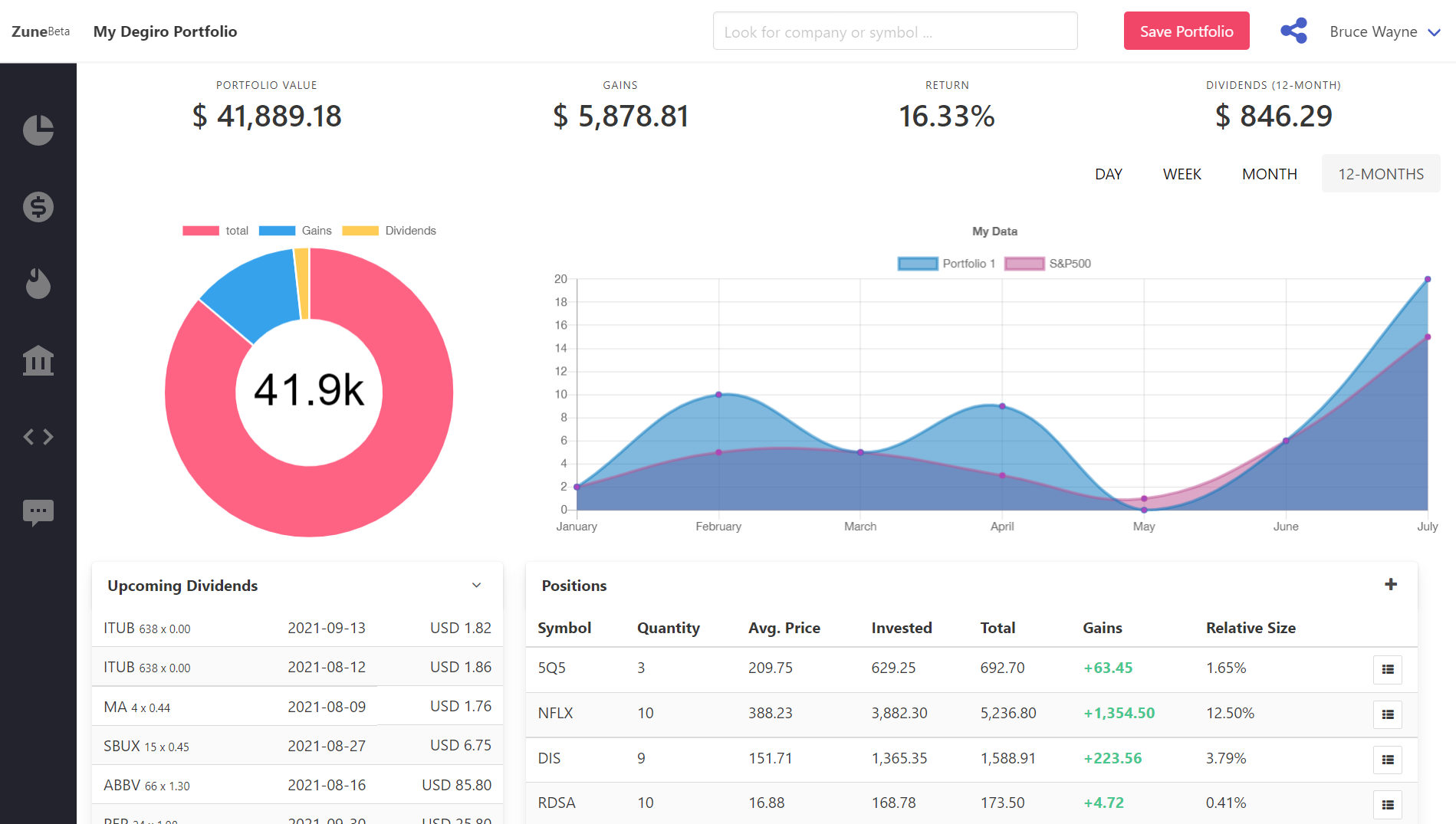
Why Use a Portfolio Tracker for DEGIRO Like ZuneMoney?
Tracking investments on DEGIRO is easier with the right tools. Whether you’re monitoring portfolio performance for DEGIRO or analyzing your returns, ZuneMoney offers a seamless solution. As an effective DEGIRO tracker, it consolidates your transaction data into one intuitive platform, delivering insights to optimize your strategy.
In this guide, we’ll walk you through importing your DEGIRO transactions into ZuneMoney and explain why it’s a top choice for managing portfolio performance.
How to Import DEGIRO Transactions into ZuneMoney: A Step-by-Step Guide
Ready to streamline your tracking? Here’s how to integrate your DEGIRO transactions with ZuneMoney and access advanced portfolio insights.
Step 1: Export Your Transactions from DEGIRO
Log in to your DEGIRO account and navigate to the "Reports" section. Download your transaction history by selecting your preferred date range and choosing CSV format—essential for compatibility with ZuneMoney. Avoid PDFs, as they aren’t supported.
Pro Tip: Regularly exporting your data keeps your ZuneMoney portfolio tracker up to date.
Step 2: Sign Up or Log In to ZuneMoney
New to ZuneMoney? Create an account in minutes. Once logged in, go to the dashboard and click "Add Activity" in the top menu. ZuneMoney supports multiple platforms, making it a versatile tracker for DEGIRO users.
Step 3: Select DEGIRO as Your Data Source
In the "Import Data" section, choose DEGIRO from the list of supported brokers. Click it to begin the import process.
Step 4: Upload Your DEGIRO CSV File
Upload the CSV file you exported from DEGIRO. ZuneMoney’s smart mapping smart mapping automatically aligns the data fields for a smooth, accurate transfer into your tracker.
Step 5: Review and Finalize Your Import
ZuneMoney provides a preview of your transactions before completing the import. Verify the data for accuracy, then confirm. Your DEGIRO portfolio performance will soon be transformed into actionable insights.
Key Benefits of Using ZuneMoney as a Tracker for DEGIRO
Why choose ZuneMoney for your DEGIRO investments? Here’s how it elevates your portfolio management:
1. Comprehensive Portfolio Overview
ZuneMoney combines your DEGIRO transactions with other assets, offering a unified view of your investments—an ideal feature for a DEGIRO portfolio tracker.
2. Automated Tracking for DEGIRO Portfolio Performance
Say goodbye to manual entry. ZuneMoney automates the process, saving time and reducing errors.
3. Detailed Analytics for DEGIRO Investments
Curious about portfolio performance on DEGIRO? ZuneMoney provides real-time insights, including gains, losses, and trends, to inform your decisions.
4. Customizable Reports for DEGIRO Data
Generate tailored reports specific to your DEGIRO transactions. ZuneMoney adapts to your needs, whether you’re reviewing short-term trades or long-term holdings.
Why ZuneMoney Excels as a Portfolio Tracker for DEGIRO
Among countless tracking tools, ZuneMoney stands out for DEGIRO users. Its easy CSV import, robust analytics, and user-friendly design make it a premier DEGIRO tracker. Whether you’re new to investing or a seasoned pro, ZuneMoney simplifies monitoring portfolio performance.
FAQs About Using ZuneMoney as a Tracker for DEGIRO
Can I Use ZuneMoney as a DEGIRO Portfolio Tracker?
Yes! ZuneMoney supports DEGIRO, enabling you to import transactions and track performance effortlessly.
How Do I Analyze Portfolio Performance for DEGIRO with ZuneMoney?
Once your DEGIRO data is imported, ZuneMoney offers detailed analytics like returns, asset allocation, and historical performance.
Is ZuneMoney Free to Use as a DEGIRO Tracker?
ZuneMoney provides a free tier with essential features, plus premium options for advanced tracking and reporting.
Start Tracking Your DEGIRO Portfolio with ZuneMoney Today
Ready to enhance your DEGIRO experience? Import your transactions into ZuneMoney and leverage a top-tier portfolio tracker for DEGIRO. From performance insights to automated management, ZuneMoney equips you to succeed as an investor.
Sign up for ZuneMoney now and master your DEGIRO portfolio tracking!



